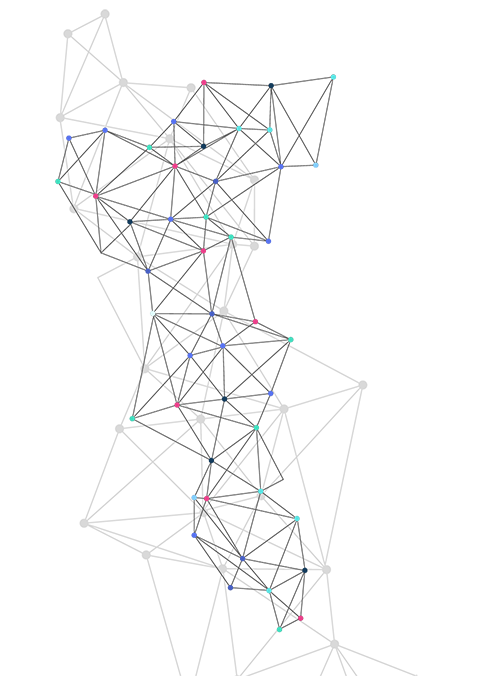Milestones
Plan, schedule, track and measure key tasks at your events
Milestones are a list of tasks that must be completed by a given time for the key running of your event - for example a set of ready checks across departments that all must be completed before that venue is ready to open.
These tasks are created (or imported) during the Pre-Production phase, and once the event goes live will be visible as a set of timed events in your log. Action them as they become due, and watch your Milestone change from red to green automatically.
You have optional reminders for all timed events - at 10 minutes before a task becomes due it will return to the top of your log screen and give you a visual notification that it is still outstanding.
Timed events (and Milestones) can also be added in Live Mode and will update and track in the exact same way.